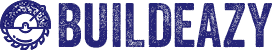Contents
Now that you’ve purchased a bandsaw it’s time to put it to the test and cut some wood. Whether you’re making a precision cut or simply re-sawing, the first time you fire up your machine is exciting. It can also be daunting for beginners, especially if you’ve never used a stationary saw of this nature before.
What can a bandsaw be used for?
Bandsaws can be used for a variety of things, and they are a piece of equipment you‘ll find in any good wood shop. JET and Delta are arguably two of the most popular brands found in woodshops today.
Homeowners and hobbyists love it for its ability to cut curves, but that’s far from the only thing it can do.
A big reason many people decide to pick up a bandsaw is due to its prowess when it comes to freehand cutting. Circles and curves are impossible with other types of saws which makes the bandsaw an invaluable tool in your shop.
Resawing is another area where bandsaws excel. This allows you to take a piece of stock and “resaw” it into smaller sections along its width. Bookmatching is possible through with resawing and a great way to make matching bookends or cabinet doors from the same piece of stock.
Bandsaws can also slice thick or thin veneers and is used for bent laminations if you truly want to get creative on a project. Want to reset the edge or face of a rough board from the sawmill? That’s not a problem for a bandsaw, and larger models can act as a mini sawmill for small to medium-sized stock.
Setting up the Saw
For experienced users, setting up a new bandsaw can only take a few minutes, and we’ll admit they are simple to operate once you know the basics. As everyone has to start somewhere, we are going to walk you through a few simple steps which will ensure your saw is ready to run and in peak condition.
The Blade
Once you have a project in mind, you need to make sure the blade on your bandsaw suits your needs. Does your project require contoured cuts where accuracy is key? If so, you’ll want to make sure you choose a blade that’s narrow enough to make the cut.
A blade with a width of 1/8” would have a “minimum” radius of 3/16” while a 3/8” width blade has a minimum of 1 1/2”. On the other end of the spectrum, we have a 1-inch wide with a minimum radius of 7”.
If you plan on resawing, use the widest blade your machine can take to ensure a good feet rate and straight cuts. For intricate work that needs a smooth finish, use a small blade with plenty of teeth.
When learning how to use a bandsaw, you will need to familiarize yourself with setting the blade guard height and checking the tension regularly. The blade guide adjusts to match the thickness of the wood you plan to cut and is a simple adjustment to make.
Blade tensioning can be a little tricky, but there are tools to take care of the hard work like Tension Gauges. You can also use the Flutter Method, which will only take a few minutes once you have the process down pat.
Measure twice, cut once
Measuring and marking wood for a cut isn’t exciting, but it is an important part of learning how to use a bandsaw.
Measure twice, cut once are words to remember and live by in the woodworking world. Simply put, this means you need to check your measurements and makes sure they are accurate. You can work around cutting on the wrong side of the line, but you can’t replace 2-inches of wood that’s been “accidentally” removed.
You can mark your cut in a number of ways although a pencil is the best tool. Make sure it’s sharp so you can get a clean, straight line whether you’re ripping a board or tracing a curved template. Make all your necessary marks beforehand, so when it’s time to finally fire up the saw, you will have everything at the ready.
Setting the speed
One of the great things about bandsaws is the fact you can buy models that run at multiple speeds. This is an advantage when you need to work with other materials, but may not make a difference if you only cut wood.
All single-speed machines built for wood generally run at around 3000 FPM which is an ideal speed for most tasks. If you have a variable speed saw, keep it between 2000 – 3000 FPM as that is widely considered a good safe range.
When cutting metal you need to cut at a slower speed as it’s a harder material, but that isn’t the case with wood. Just remember to use the right blade for the material you’re cutting, and switch bands out when you go from wood to metal. You’ll also need to set the tension properly and make any necessary adjustments along the way.
Using the saw
Now that you know what you’re going to cut, and how you plan on cutting it, it’s time to turn on the saw.
Once you have your safety glasses on, you will want to find and flip the power switch, and after a few seconds your machine will power up. Once that happens, make sure you have a clean path and line up your cutting line with the blade. Safety is extremely important! Before you go any further with your work, definitely read our bandsaw safety guide as well.
As with handsaws, you’ll want to let the blade do the work for you so don’t force the wood into the teeth. You only need a light to firm touch if you’re blade is sharp, and your saw is set up correctly.
Keep your hands free of the blade, and on the main piece of wood – not on a waste piece. If a waste piece becomes lodged and you don’t have a push stick handy, simply turn the machine off.
Conclusion
While it’s easy to get in a rush when working on your first project, you should always read your user manual and learn about the machine before ever turning it on. This allows you to familiarize yourself with the moving parts and troubleshooting as every machine will have its own set of quirks.
Practice makes perfect, so we highly advise you to make few test cuts before sawing into an expensive piece stock or attempting a circle. Marking up a piece of scrap and making practice cuts is never a bad idea when you are new to this type of machine or attempting a difficult cut.